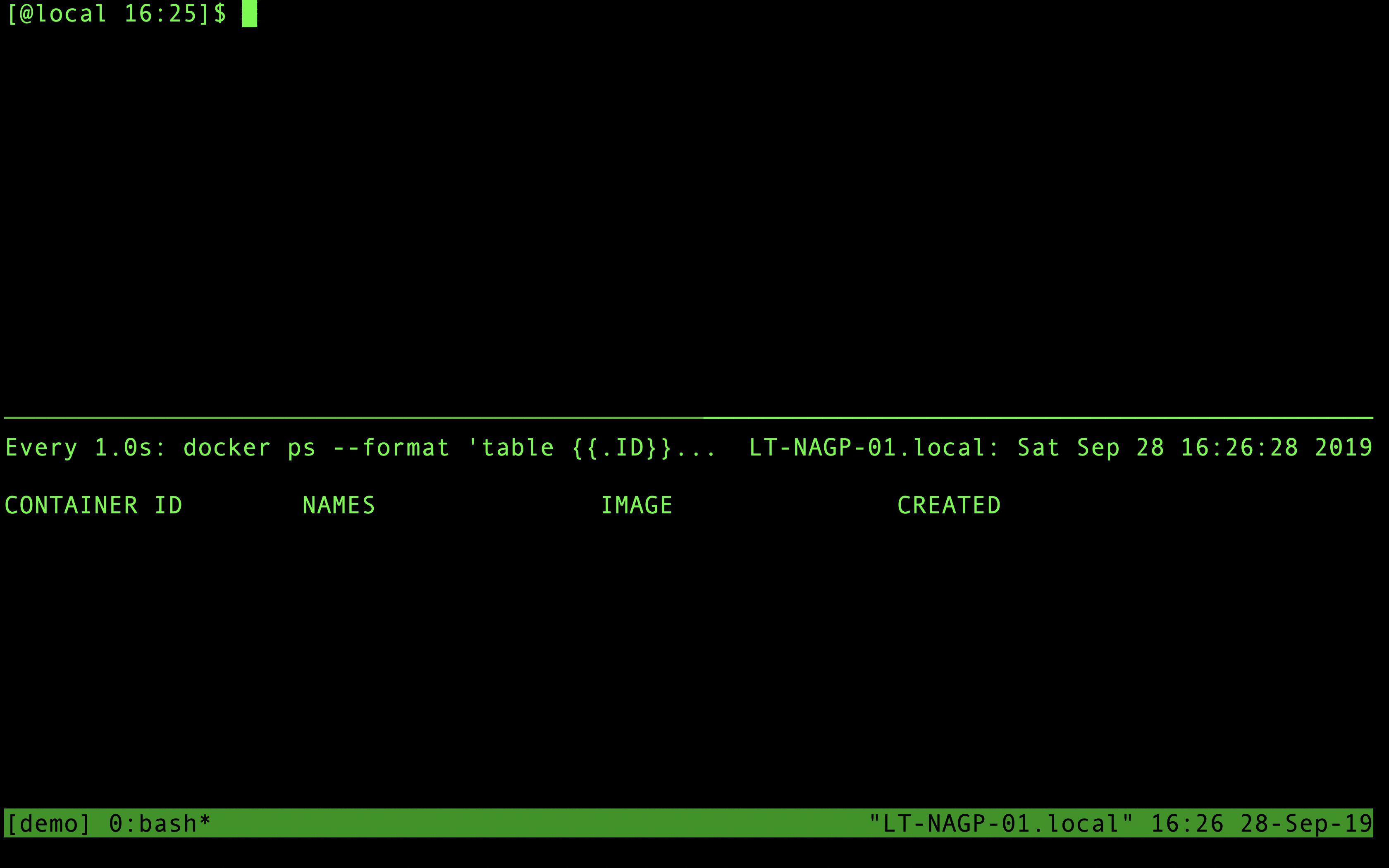Aliases are great. Typing takes time, and a little shorthand for common bash commands can save more than a few keystrokes. Time saving aside … investigating flags to bake into an alias can be illuminating. The breadth of options to most of my go-to command line tools never ceases to amaze me. And, at least in my experience, many times the default incantation isn’t necessarily the best.
Here are a few aliases that I find useful.
c
alias c="clear"Simple shorthand … but c is definitely a time saver, especially considering how many times I find myself clear-ing the window each day.
wcl
alias wcl="wc -l"wcl will return the number of lines in file. This can be helpful for debugging (i.e. when the length of expected output is known) an output file or input from a |. It also may be worth considering something like alias wcc='wc -c' to get file size in bytes.
From man wc:
-l The number of lines in each input file is written to the standard
output.ll
alias ll="ls -lathp"Listing contents of a directory with ls doesn’t show file size/permissions or hidden files. A “long list” (ls -la) will include
From man ls:
-l (The lowercase letter ``ell''.) List in long format. (See
below.) If the output is to a terminal, a total sum for all the
file sizes is output on a line before the long listing.
-a Include directory entries whose names begin with a dot (.).
-t Sort by time modified (most recently modified first) before sort-
ing the operands by lexicographical order.
-h When used with the -l option, use unit suffixes: Byte, Kilobyte,
Megabyte, Gigabyte, Terabyte and Petabyte in order to reduce the
number of digits to three or less using base 2 for sizes.
-p Write a slash (`/') after each filename if that file is a direc-
tory.
gitlog
alias gitlog="git log --graph --pretty=format:'%d %Cred%h%Creset - %C(yellow)%s%Creset %Cgreen(%cr) %C(bold blue)<%an>%Creset'"While it may not be the canonical way to do things (git has its own concept of aliases), I like having aliased git commands side-by-side with my bash aliases. The git log command takes a formatting string. You can selectively display commit information and even color code fields. The --graph (graph-ical) option represents the commit history as a list.

And you can still use other options to git log too (i.e. gitlog -n 5 to just display info for the last 5 commits).

dps
alias dps="watch -n1 \"docker ps --format 'table {{.ID}}\t{{.Names}}\t{{.Image}}\t{{.RunningFor}}'\""This might fall more into the category of one-liner than alias … but I recently found a way to constantly monitor the status of Docker containers. I made an alias that uses the watch command on docker -ps with a formatting string specifying the info I want to view for the running container(s). When I’m doing development work with Docker I keep this running in a tmux pane so I can see when containers start/stop running.